


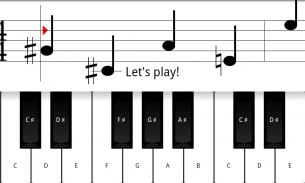
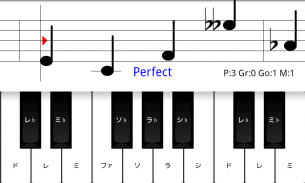

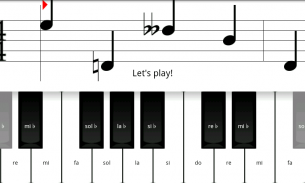
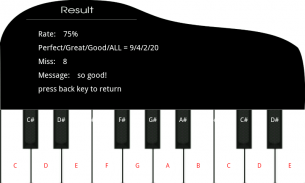


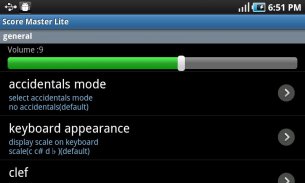
Score Master Lite

Score Master Lite介绍
Touch piano before note reaches the left line!
This is a (musical) score reading(site read) training application.You can learn note position of a sheet music.
There are two modes.
★ practice mode
Note stops until you touch right note, so you can play at your pace. This mode is recommended for beginners,too.
★ normal mode
Note comes in real time. if you fail to press right note in time, miss count increases.
Changeable settings(press menu key at title)
* sound volume(become 0 if phone's ringtone volume is 0)
* accidentals(5 types.none,#,b,# + x,b + bb)
* keyboard settings(8 types.none,doremi,code,code(with octave),Chinese,French,German,Japanese)
* clef(4 types. G(treble),F(bass),C(alto),C(tenor))
* key signature(10 types.C major,# signatures(up to 5),b signatures(up to 4))
* sound(2 types.piano and acoustic guitar)
* keyboard width(5 types.set black key width rate against white key between 0.5 to 0.9)
* piano key number(4 types. wider/normal/narrow/mini)
* question note range(4 types. wider/normal/narrow/mini)
* game speed(3 types(50-70) to 9type(40-130 in app billing))
* note number(8 types(3-10 measure) in app billing)
* theoretical mode(theoretical[faithful with music theory]/verbose[explicitly show accidental])
* low memory mode(becomes simpler drawing)
[Tips]
- Accidentals(#,b etc) effects only current bar. Across the new bar line, accidentals effect will be reset.
- In contrast, changed key effect lasts during the staff notation if you change measure.
- If you touch right note as close as left judgement line, you'll get better judgement(perfect > great > good).
[About combination of settings]
- Even if you select flat appear mode,sharp appears to override other accidental effect (in theoretical mode,this case only) with sharp key signatures selection.
- And when you select many sharp key signatures like B major with flat appear mode, natural appears more frequent.
- Many flat key signatures with sharp appear mode behaves similarly.
- Even if you select no accidentals, accidental effects are overridden in verbose mode.
</div> <div class="id-app-translated-desc" style="display:none">触摸钢琴前注意到达左线!
这是一个(音乐剧)评分阅读(现场读)培训application.You可以学习乐谱的音符位置。
有两种模式。
★练习模式
注停止,直到你触摸正确的音符,这样你就可以在你的步伐发挥。此模式建议初学者也。
★正常模式
注自带的实时性。如果你没有按正确的音符的时候,错过计数增加。
多变的设置(按标题按菜单键)
*音量(变成0,如果手机的铃声音量为0)
*记号(5 types.none,#B,#+ X,B + BB)
*键盘设置(8 types.none,Doremi公司,代码,代码(含八度),中国,法国,德国,日本)
*谱号(4种。G(高音),F(低音),C(女低音),C(男高音))
*密钥签名(10 types.C大,#签名(最多5)中,B的签名(最多4个))
*声音(2 types.piano和吉他)
*键盘宽度(0.5〜0.9 5 types.set黑键宽率对白色键)
*钢琴键数(4种。更宽/正常/窄/小)
*问题音符范围(4种。更宽/正常/窄/小)
*游戏速度(3种类型(50-70),以9type(在app计费40-130))
*注数(8种(3-10衡量)在app计费)
*理论模式(理论[忠实与音乐理论] /详细[明确表明意外])
*低内存模式(变得更简单绘图)
【温馨提示】
- 临时记号(#,B等)的影响目前唯一的酒吧。跨越新棒材生产线,临时记号的效果将被重置。
- 相反,改变了关键作用五线谱持续期间,如果你改变措施。
- 如果你触摸正确的音符尽可能接近左判决一致,你会得到更好的判断(完美>大>好)。
[关于设置组合]
- 即使你选择平坦模式出现,尖锐似乎凌驾于其他意外影响(理论模式,这种情况下只)用锋利的密钥签名的选择。
- 当你选择很多尖锐的密钥签名像B大调与平板显示模式,自然显得更加频繁。
- 许多平键的签名用锋利的出现模式的行为与此类似。
- 即使你没有选择记号,意外影响在详细模式覆盖。</div> <div class="show-more-end">


























